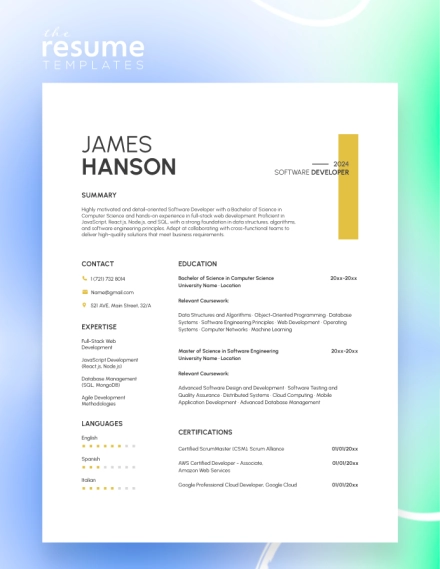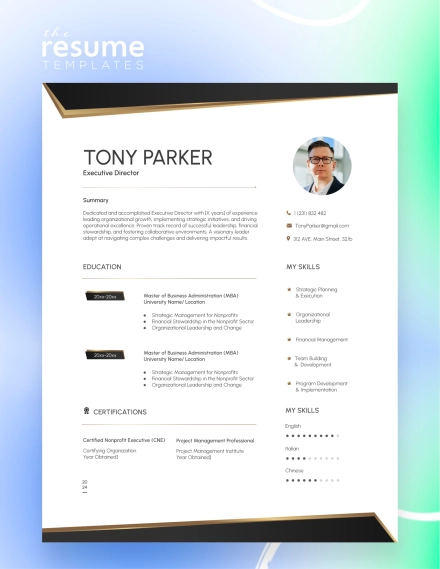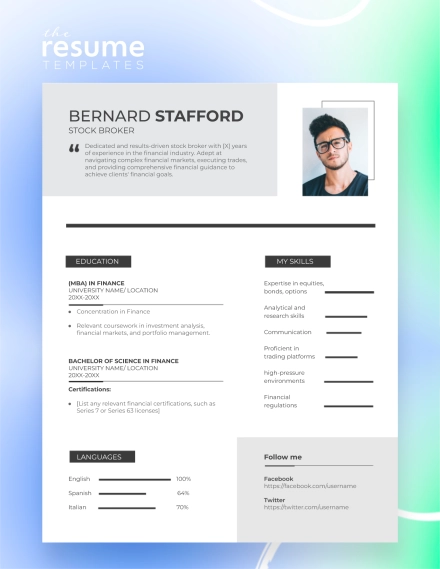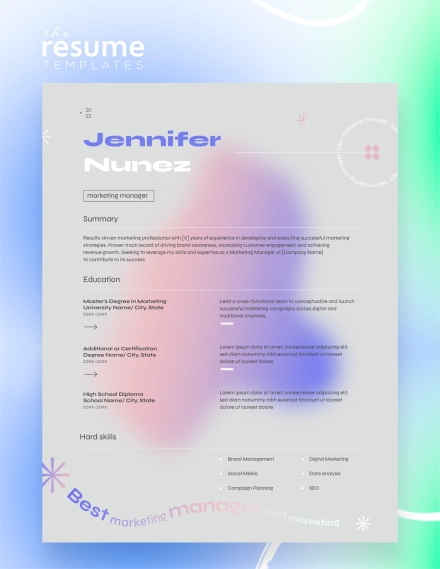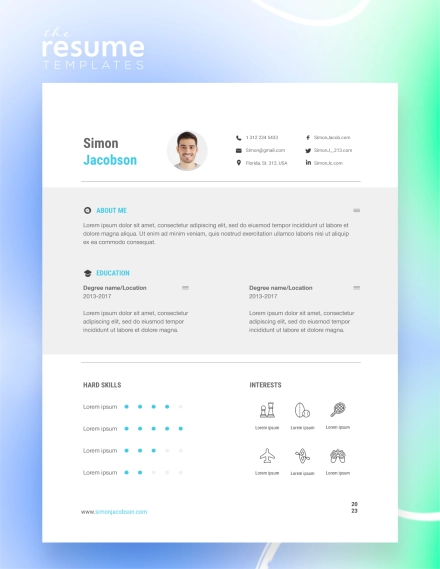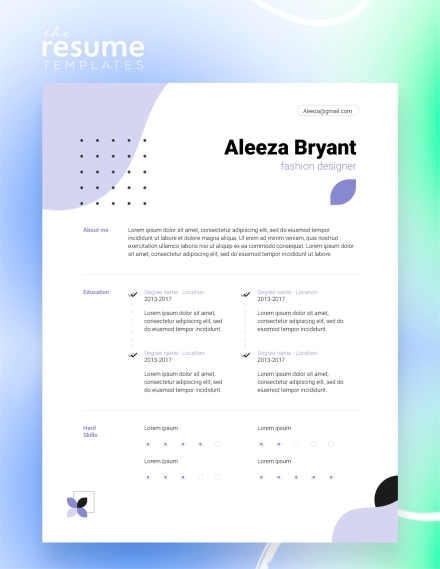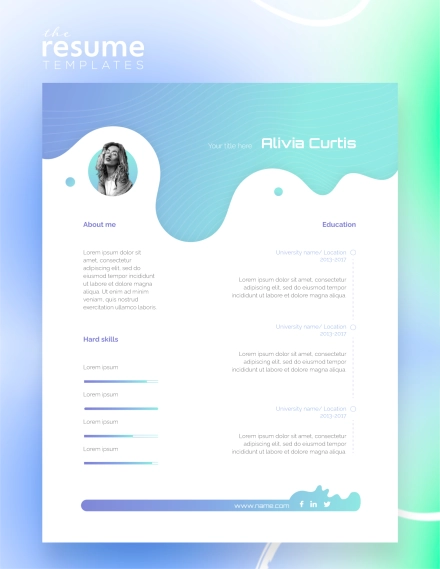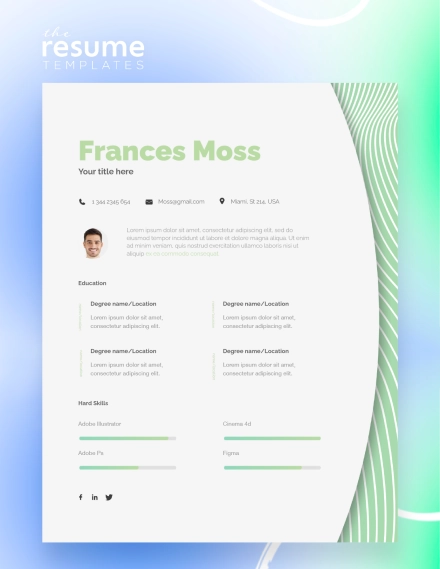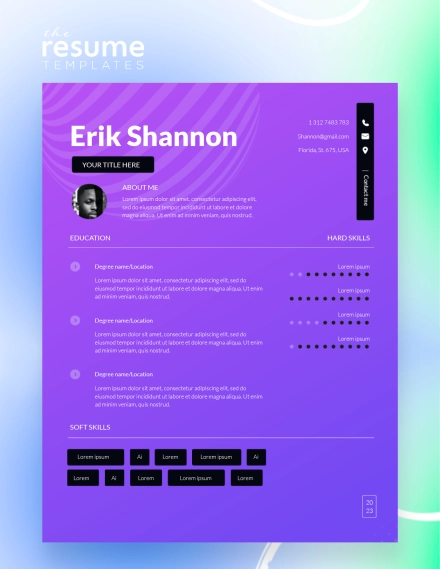Best Free Resume Templates Google Docs and Word
Choose from the Free Best Resume Templates. Download and tailor to your needs, creating a standout resume that's ready to print and share in any format.
Free Best Tech Resume Template
The Free Best Tech Resume Template is crafted with precision and tailored for the dynamic tech industry.
Free Best Executive Resume Template
Unlock the gateway to executive success with our Free Best Executive Resume Template! It is perfect for seasoned professionals aiming to ascend to the pinnacles of leadership.
Free Best Professional Broker Resume Template
The Free Best Professional Broker Resume Template is an exemplary crafted resource designed to elevate the profile of individuals seeking careers in field of brokerage.
Free Best Sales Resume Template
This Free Best Sales Resume Template encapsulates the essence of effective salesmanship.
Free Best Customer Service Resume Template
Our Free Best Customer Service Resume Template is not your average customer service resume. It goes above and beyond, capturing the essence of customer-centricity.
Free Best Fashion Resume Template
To help you stand out from the crowd, Free Resume Templates presents the Free Best Fashion Resume Template—an exceptional design that combines aesthetics, functionality, and professionalism.
Free Best Bright Blue Gradient Resume Template
The Free Best Bright Blue Gradient Resume Template is fully customizable, allowing you to personalize it to match your individual style and preferences.
Free Best Grey Green Resume Template
This Free Best Grey Green Resume Template offers a unique blend of professionalism and style to help you stand out from the crowd.
Free Best Violet Twist Resume Template
Looking for a resume template that is both professional and stylish? Check out our Free Best Violet Twist Resume Template.
Free Best Charcoal Resume Template
Do you want your resume to look simple, modern, and practical? This Free Best Charcoal Resume template with the proper structure and nice-looking design is what you were looking for.
Free Best Dark Resume Template
Not everyone likes bright colors. And our Free Best Dark Resume template will help you stand out when applying for any job!
Free Best Bright Orange Resume Template
It is one of the brightest templates on our site. If you want to get creative with your new job search, our Free Best Bright Orange Resume template is perfect for you!
Free Best Orange Resume Template
This Free Best Orange Resume template with vibrant colors and a well-thought-out structure is perfect for any professional.
Free Best Blue Resume Template
Do you want your resume to look bright and unusual? Need a unique design to stand out from the rest of the candidates? Take advantage of Free Best Blue Resume from our platform!
The Best Resume Templates for Any Vacancy
Finding the best resume template in Google Docs and Word can be a daunting task. Fear not, for we present the ultimate guide to our forms tailored to suit any vacancy. They are the ideal choice for individuals who are serious about advancing their careers and securing their dream job. Our best resume templates cater to professionals across various industries and career levels.
Take Advantage of Our Features
What sets our best free resume templates apart are the unique features they offer. Each option is crafted with accuracy to underline your strengths and achievements effectively. It doesn’t matter if you're a seasoned professional or a recent graduate – we empower you to present your credentials with confidence and flair.
What is Unique About Our Best Resume Formats
Innovation and versatility are at the heart of our resume formats. We understand that one size does not fit all, and the best resume template in Google Docs and Word cater to a diverse range of industries and career levels.
Do you prefer a sleek and modern design or a more traditional approach? Our formats adapt to your preferences while maintaining professional standards. Ensure that your application stands out from the crowd.
Google Docs or Word – Pick Your Format
The choice between Google Docs and Word is a crucial consideration. Our forms are available in both formats. So, if you prefer Google Docs or want to find the best Word resume template, you can access and edit your document anytime! You have complete freedom to choose the platform that best suits your needs and ensure a hassle-free experience throughout the application process.
So, what is the best resume template? With this category, you can find an answer! Elevate your application to new heights, impress recruiters, and secure coveted opportunities. Choose innovation, versatility, and excellence with our unique solution.