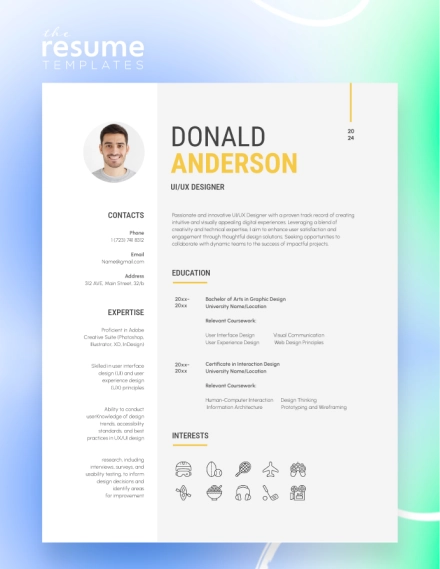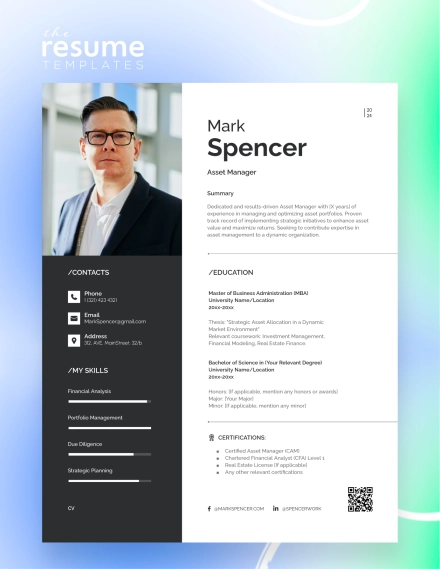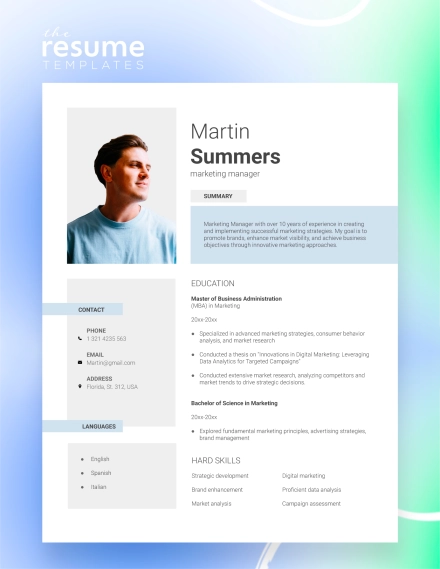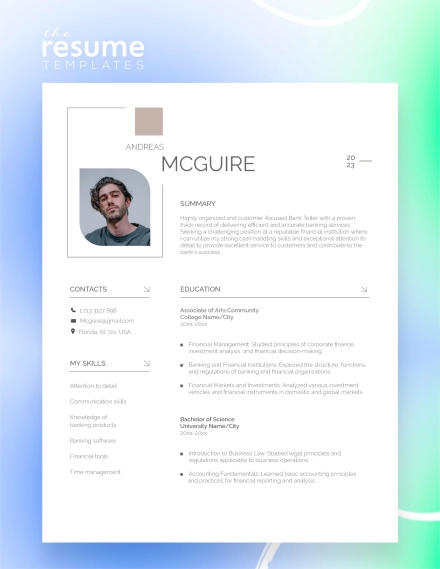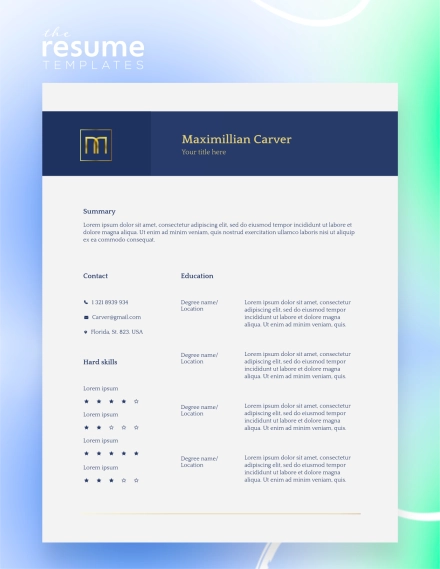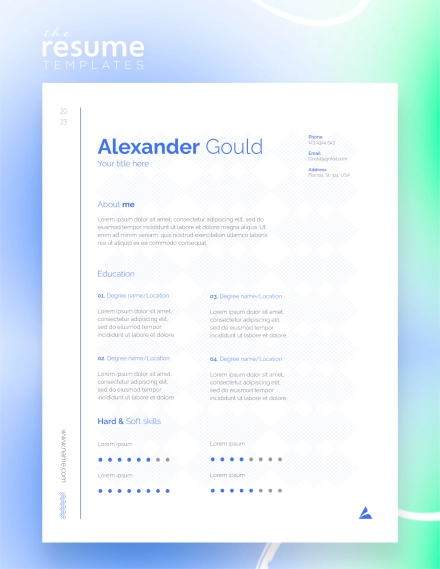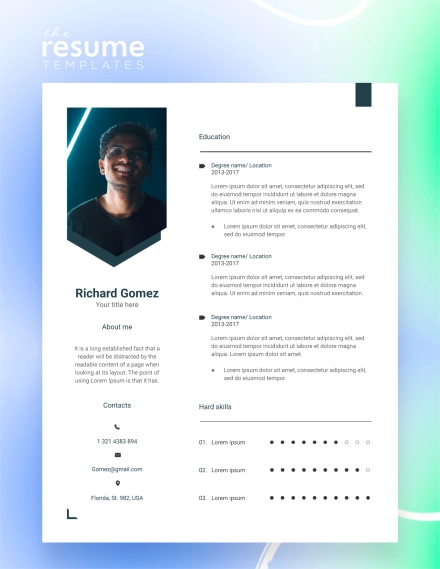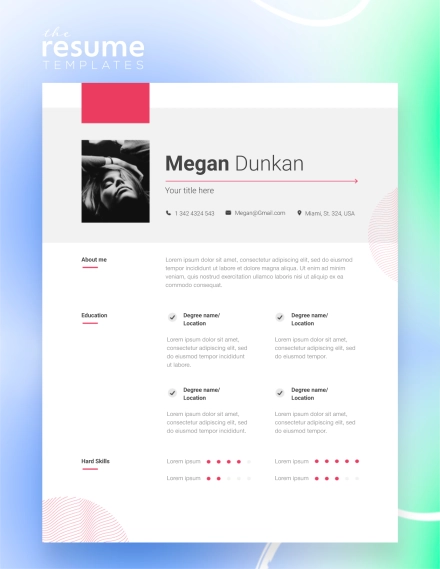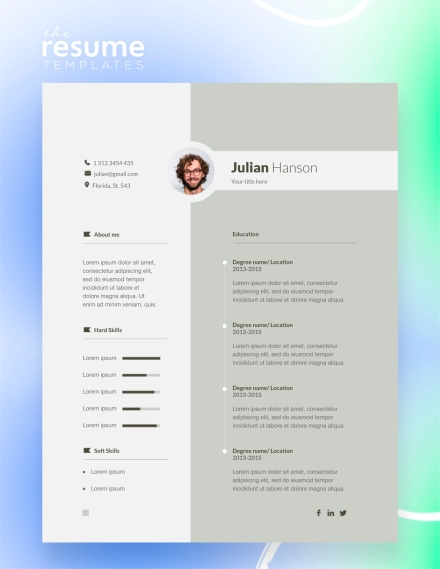Free Simple Resume Templates Google Docs and Word
For those who value clear and direct presentation, Our Simple Resume Templates offer a no-fuss solution for creating a professional and straightforward resume.
Free Simple Modern Resume Template
This Free Simple Modern Resume Template is your go-to tool to stand in a competitive job market!
Free Simple Black and White Resume Template
This Free Simple Black and White Resume Template ensures your qualifications shine.
Free Elegant and Simple Resume Template
Unveil your professional journey with our Free Elegant and Simple Resume Template.
Free Professional and Simple Resume Template
Introducing the Free Professional and Simple Resume Template – a brilliant combination of professionalism and simplicity tailored to help you stand out in the competitive job market.
Free Simple and Formal Resume Template
To help you make a strong and memorable impact, we offer a Free Simple and Formal Resume Template that combines elegance, simplicity, and professionalism.
Free Simple Discreet Resume Template
Featuring a discreet and elegant design, this Free Simple Discreet Resume Template presents your information in a clear and organized manner.
Free Simple White Blue Resume Template
The Free Simple White Blue Resume Template offers the flexibility to customize and tailor the content to your specific needs.
Free Simple Soft Red Resume Template
Presenting the Free Simple Soft Red Resume Template, a stylish choice for job seekers who want to stand out with a touch of color.
Free Simple Soft Grey Resume Template
Introducing the Free Simple Soft Grey Resume Template, a versatile option for job seekers who appreciate both form and function.
Free Simple Bright White Resume Template
A white background doesn't necessarily mean a boring and plain design for your resume! Our Free Simple Bright White Resume is a great confirmation!
Free Simple Dark Resume Template
If creating a modern resume design makes you bored, you better leave this job to the professionals! We suggest using the Free Simple Dark Resume template.
Free Simple Light Gray Resume Template
Do you want your resume to look modern, and formal but not flashy? This ready-to-use Free Simple Light Gray Resume template is sure to surprise you!
Free Simple Grey Resume Template
Do you want to get a free and exclusive design for your resume? This 4-page Free Simple Gray Resume template is sure to amaze you and HR!
Free Simple Blue Resume Template
A modern resume design can attract HR to your candidacy! So we recommend using our free Free Simple Blue Resume template.
Free Simple Green Resume Template
If you've been looking for a resume design with a dark green background and a remarkable structure, our free Free Simple Green Resume template is sure to please you.
Free Simple Light Resume Template
Do you like to use green as an additional color? Then you will like this Free Simple Light Resume with green lines.
Free Simple White Resume Template
Don't you want to use bright tones to design your resume? Then get a free copy of the Free Simple White Resume template!
Who Are Simple Resume Templates Suitable For?
Our simple resume templates in Google Docs and Word are ideal for individuals across various industries and experience levels. A recent graduate, a seasoned professional, or someone transitioning careers can use our samples to showcase their skills and experience. They are also the number one choice for those who prefer a minimalist approach to resume design.
3 Reasons to Choose a Simple Resume Design
Take such details into consideration:
- Efficiency and clarity. Choosing a simple resume template ensures that your qualifications and experiences are presented clearly. Recruiters can quickly identify key information such as your skills, work history, and education.
- Timelessness and versatility. Trends in resume design come and go, but simplicity never goes out of style. Opting for a simple resume design ensures that your document remains relevant and professional. Moreover, these designs are highly versatile and adaptable to various career paths and roles.
- Enhanced readability and accessibility. A cluttered or overly embellished resume can be difficult to read. By choosing a simple resume template with a free download, you prioritize readability and accessibility for recruiters and hiring managers.
Top 5 Features of a Simple Resume Template
The TOP 5 features our free simple resume templates provide to users:
- Organized layouts with well-defined sections for contact information, summary, work experience, education, and skills.
- Focus on essential elements, such as clear headings, bullet points, and strategic use of white space, to enhance readability and visual appeal.
- Flexibility to personalize your resume by choosing from a selection of fonts and colors that best represent your style and personality.
- Ease of use for users to edit and update their resumes using familiar software platforms.
- Accessibility for human readers and applicant tracking systems (ATS).
The Essence of Simple Resume Format
Simple resume format and design are about prioritizing clarity and functionality. Our forms are made to strike a balance between aesthetics and usability. This way, design enhances the content rather than overshadowing it. In our resumes, we make sure that recruiters can quickly grasp your suitability for the position.
Using Google Docs and Word to Create a Resume
Google Docs and Microsoft Word are powerful tools for creating professional resumes with ease. With our simple resume templates available on these platforms, you can leverage the features of both platforms to craft a standout resume.